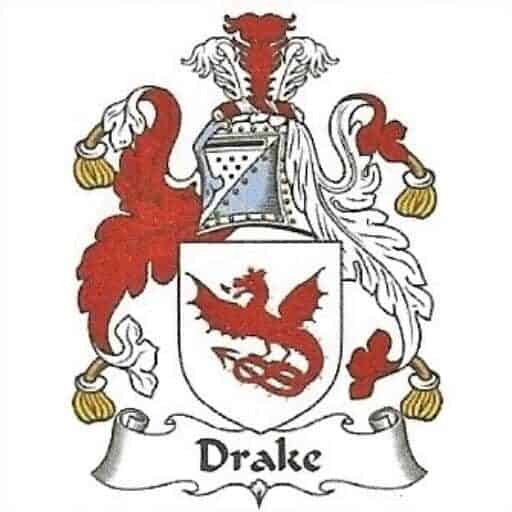It’s been about three months since I replaced my iPhone 15 Pro Max (1Tb) with the Google Pixel 8 Pro (256Gb), and I do not regret it one bit. I have not wanted to change back. Despite only having 256Gb of storage, it’s been plenty for my needs so far – with the Pixel automatically uploading photos to Google Photos where I have 5Tb of Google One storage.
Google Photos provides a very straight forward web and device-based user interface for working with the photos. I take Google Takeout snapshots of the photos every two-three months and download them to the PC for safekeeping (which is then also replicated to my afi.ai Microsoft 365 backup via OneDrive, as well as regular backups to Wasabi S3 storage AND an external SSD AND a 512Gb microSD card – backups managed via MSP360 Backup). The photos taken with the Pixel 8 Pro are exceptional – and I’d even go to say that the depth of field is much, much better than the iPhone photos I’ve taken.
The two photos below were taken from the office (hence the reflection!) at 50 megapixels, the left with the standard lens and the right taken with the 5 times telephoto lens. I’ve got the phone set-up to take both 50 megapixel JPGs and RAW files. It’s slower to take photos this way (presumably given the processing time), but so far hasn’t been a problem.


I would ask EE and Google, however, if they could make future Pixel phones available beyond the 256Gb models that carriers keep in stock because if I want to record video, I’ll need some reasonable local storage for that. The Pixel 8 Pro does a decent job with video recording, but I’m still experimenting with it as I find that it occasionally produces jelly-like video in some situations. Working with H264 rather than H265 seems to help, but it may just be case that the bitrate needs to improve.
The “Video Boost” after-processing option is pretty good, but you have to remember to enable it every time you want to record it, can only work with single clips up to 9 minutes in length, and can’t be applied afterwards (I can’t find a reason why this isn’t possible, but simultaneously, I guess the processing costs for Video Boost are probably quite expensive – though I’d prefer THAT then the Gemini Advanced feature supplied with the Premium edition of Google One).
One of the best and most attractive features for me is the 7 years of OS updates. This means that this phone could potentially last me until Android 21. With everybody producing new phones every year, usually with only incremental hardware updates, this commitment from Google is very welcome to help reduce e-waste. Updates have been regular, pain-free and haven’t caused any problems – so far.
The very best feature – and the reason I swapped to the Pixel 8 Pro – is the call screening features. Not only can this screen incoming calls on device with the ability to provide a written transcription of the caller responding to the automated prompts so you can make a choice of whether to accept the call or not, but a feature called Direct My Call which will provide you with a written transcript of the automated system at the other end and present you with the menu options. An additional feature called Hold For Me will then listen in for on-hold music and will notify you immediately when somebody has picked up the phone. I find these features invaluable, and a big reason for me ditching the iPhone.
While Apple has been investing huge amounts of development time into their cameras and multimedia on the iPhone, it has neglected the main core of what the iPhone should be about – being a phone. It has only the very basic call handling functions and I found that third-party apps were absolutely useless. The Pixel, on the other hand, does a magnificent job. Google has prioritised appropriately.
Another feature I like is that the phone can utilise both fingerprint scanning as well as face recognition (which is now rated secure enough to support banking apps). Accuracy with both is pretty decent – certainly never had any major problems with it.
I’d ask Google to consider incorporating Dolby Atmos for standardised surround sound, since many other Android phones seem to be doing this. Having gone the full Google ecosystem on this – the watch and the earbuds – it’d be nice to take advantage of Apple Music’s Dolby Atmos surround system. Alas, I’m not ready to move fully to Spotify until:
- They work on Dolby Atmos support
- Make it possible to start and/or stop tracks at a specific point (like Apple Music)
- Produce a better genre listing, featuring all new releases within a month or two
- Better searching
The Pixel Buds Pro case remind me of Mork’s spacecraft from Mork and Mindy – it’s vaguely egg-shaped, but they fit better within my wallet than the AirPods Pro USB-C edition. The earbuds themselves are certainly not as easy to get into my ear like the AirPods do, but once they’re in, they’re certainly more comfortable than the Sony WF-1000XM4, which I bought two years ago. But the sound they produce is very good, however. Google has done well here. What I would like to see (well, hear) is support for Auracast.
The Pixel Watch 2 is a bit of downer, though. The small size isn’t a problem. It feels as if I’m wearing a smooth pebble on my (large) wrist. It’s comfortable and despite it’s smaller-than-I-usually-would-wear size of watch, the display is super sharp. Battery life is okay. Charging it up to 100% in the morning (~30 minutes from 34%) makes it last all day and night until the next charge – assuming I don’t do too much.
What the Pixel Watch 2 is absolutely rubbish at, though this isn’t something that Apple was much cop at either even with their Apple Watch Ultra 2, is sleep tracking. It either doesn’t record my sleep activity, says I’ve only slept for 30 minutes, or a combination of the two (didn’t record the main sleep, but recorded a nap). With a Premium subscription to Fitbit thrown in for Google One users, it’d be nice to take advantage of this – but the watch doesn’t seem to know when I’m awake or asleep. HA! And speaking of Fitbit, the user interface is bloody awful – especially the web interface which has a whole section to it I didn’t know about until I raised a support ticket with Google’s Fitbit division.
Other health monitoring functions (such as the heartrate) seem to be okay, however. I can use Google Pay with the watch, which is convenient, and also make and receive phone calls. As the watch comes from EE, it’s the cellular edition, so can stay connected away from the Pixel phone.
Other things I dislike about the Pixel Watch 2 is the the Watch app for Android is a load of rubbish. It’s extremely minimal. I found that it order to update apps manually, I need to do that from the watch, nor the app. Similarly for system updates. While this isn’t a big deal, it’s still something I’d expect the app to be able to do – especially as I’m coming from the Apple ecosystem.
I’ve also found that the screen can be overly sensitive and have found my watch either in battery saving mode or aeroplane mode when I haven’t deliberately selected those functions. It seems to occur whenever I wear a jacket.
It is also slow to change from Bluetooth to Wi-Fi to Cellular when needed – and I often find that I need to give it a bit of a nudge. Also note: setting up the Wi-Fi connection had to be done on the watch which was a pain in the arse.
I also have a Garmin Instinct 2 which is non-touchscreen, solar, lasts 3/4 of the month without a battery recharging, costs £150 less than the Pixel Watch 2 (though it is not cellular), and not only does it do sleep tracking properly, the companion Android apps does everything I’d expect it to do and more. I swap out the watches every few days. Sometimes I feel that the Pixel Watch 2 is too deliciated whereas the Instinct 2 is built like a brick s**t house, capable of withstanding almost anything.
I must admit that I am very disappointed in the Pixel Watch 2. Google can do so much better than this. At a basic level, it’s fine. But when competing with the likes of Apple or Garmin, it simply cannot compete at this time. On the plus side, its support of WearOS apps and transferring audio books from Audible via Wi-Fi is a significant bonus over the Apple Watch.