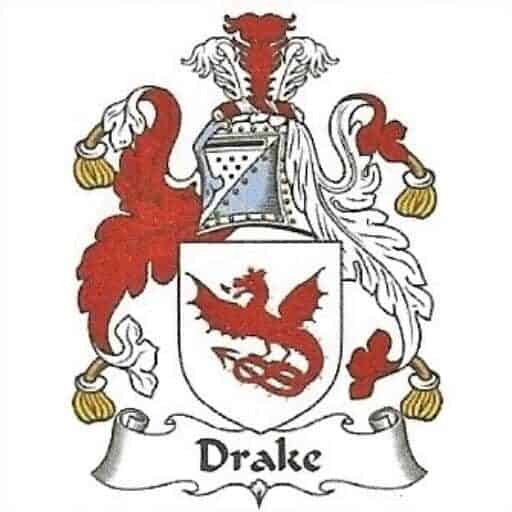At least no shock announcements today. In fact, it was a pretty good day. I had my first job interview in over a year with an animation company that has won BAFTAs, EMMYs, and has nominated for an Oscar. Their portfolio of work is extremely impressive. If I were to get this job, it would mean that I have worked for more BAFTA, EMMY and Academy Award nominated AND winning companies than most people have had hot dinners. Okay, okay, I exaggerate – but it would be impressive.
I’m shooting high with this role, but I think I am more than capable of the job, and I would do it well and to the best of my ability. It would also give me a chance to get back into a senior position.
Now, I really enjoyed the interview – which surprised me as I usually hate the interview process. Everybody was extremely nice and felt that we got on. I felt very comfortable. And it’s not often one walks away from a job interview with a smile. Even if I don’t get the job, I will always be a fan of this company and its people.
When I came home, I managed to find the video I made from the A.I. audio that I created from my email interview with Jane Goldman. I remember having to find a good video on which to train the A.I. voice model (of both Jane and my own voice) and then have it generate each question and answer individually. It took many, many hours of retrying the A.I. to get the right vocal tonation as close as possible to having it sound human. As the A.I. system that I used (ElevenLabs) works best on American accents, one odd side effect is that it gives me a slight Scottish accent.
Once I generated the audio, I edited all of these in Audacity (which also took an absolute age – remember kids, make sure your filename conventions and metadata makes sense) and out popped an audio file that I think if you weren’t told it was all computer generated would pass as an audio interview.
To create the video, I use an A.I. image creator (MidJourney) and edited it all together in Final Cut Pro (as I’m no longer a Mac man, I now use Adobe Premiere Pro). The result of which can be seen below.